Abstract
Whether your application is in the cloud or in your own data center, RabbitMQ is a lightweight and extremely powerful tool for creating distributed software architectures that range from the very simple to the incredibly complex.
In this article, we will build simple job queue on top of rabbitmq-server with aio-pika package.
Contents
- Abstract
- Contents
- Install pre-requisite packages
- Run RabitMQ community docker image
- Activate virtual environment and install dependencies
- Prepare shared function
- Create asyncronious worker
- Create job queue and run shared function
- Run it
Install pre-requisite packages
Run RabitMQ community docker image
docker run -it --rm --name rabbitmq -p 5672:5672 -p 15672:15672 rabbitmq:3.9-management
Activate virtual environment and install dependencies
python -m venv venv
source venv/bin/activate
python -m pip install aio-pika
Prepare shared function
In this example we will use simple shared function:
from time import sleep
def simple_func(text: str):
sleep(1)
print(f"Good morning {text}")
Create asyncronious worker
import asyncio
import pickle
from aio_pika import connect, IncomingMessage
loop = asyncio.get_event_loop()
def wrapper(pickled_fn):
[func, args] = pickle.loads(pickled_fn)
func(args)
async def on_message(message: IncomingMessage):
wrapper(message.body)
message.ack()
async def main():
# Perform connection
connection = await connect("amqp://guest:guest@localhost/", loop=loop)
# Creating a channel
channel = await connection.channel()
await channel.set_qos()
# Declaring queue
queue = await channel.declare_queue(
"task_queue",
durable=True
)
# Start listening the queue with name 'task_queue'
await queue.consume(on_message)
if __name__ == "__main__":
loop = asyncio.get_event_loop()
loop.create_task(main())
# we enter a never-ending loop that waits for data and runs
# callbacks whenever necessary.
print(" Waiting for messages. To exit press CTRL+C")
loop.run_forever()
Create job queue and run shared function
import asyncio
import pickle
from aio_pika import connect, Message, DeliveryMode
from shared import simple_func
async def submit_helper(func, args, loop):
# Perform connection
connection = await connect("amqp://guest:guest@localhost/", loop=loop)
# Creating a channel
channel = await connection.channel()
message_body = pickle.dumps([func, args])
message = Message(
message_body,
delivery_mode=DeliveryMode.PERSISTENT
)
# Sending the message
await channel.default_exchange.publish(
message, routing_key="task_queue"
)
await connection.close()
def submit_job(func, args):
loop = asyncio.new_event_loop()
asyncio.set_event_loop(loop)
result = loop.run_until_complete(submit_helper(func, args, loop))
if __name__ == '__main__':
submit_job(simple_func, 'world')
Run it
We will need to open 3 terminals to notice all executions
-
Run docker container with RabitMQ
-
Run async worker
python worker_async.py
- Run job queue and call our shared function
python job_queue.py
Finally you have to get something like this in your terminals
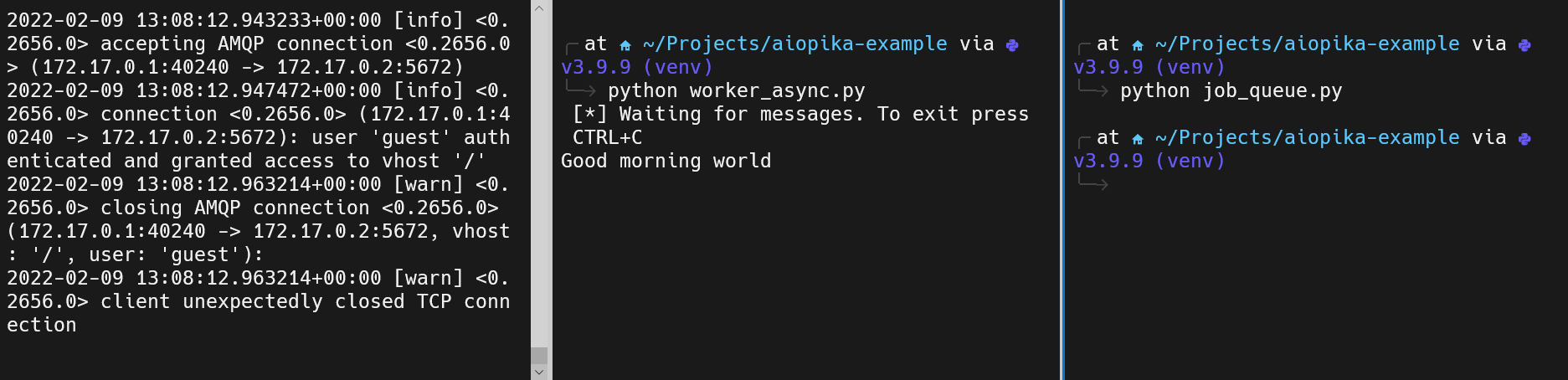
 Data driven
Data driven
Comments
comments powered by Disqus